Whitelabeled Domain
This unique feature allows you to personalize your virtual tours by using your own domain name, giving your tours a more professional and branded look.
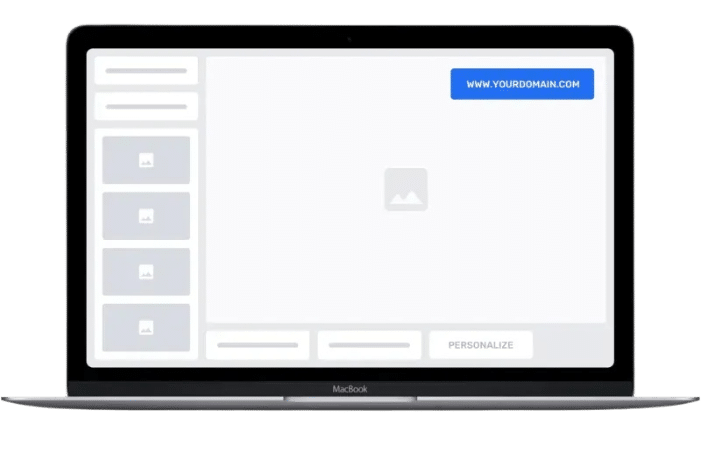
Enhance Your Virtual Tours with CloudPano's Whitelabel Domain Feature
Welcome to CloudPano! In this guide, we’re excited to introduce you to one of our most powerful features for Pro users: the Whitelabel Domain or custom domain functionality. This unique feature allows you to personalize your virtual tours by using your own domain name, giving your tours a more professional and branded look. Let’s dive into how you can set this up and the benefits it brings to your business.
Setting Up Your Custom Domain
Step-by-Step Guide:
- Choose Your Domain Host: Begin by logging into your domain host. Popular choices among our users include Bluehost, HostGator, and GoDaddy. If you’re unsure how to proceed with your specific host, a quick YouTube search like “how to point your CNAME with [Your Host Name]” can provide helpful video tutorials.
- Access Your DNS Records: Navigate to your domain’s DNS settings, often found under a “Zone Editor” or similar section. Here you’ll manage the changes needed to link your domain with CloudPano.
- Add a CNAME Record: You’ll be adding a new record with the type set to CNAME. The label/host field should be a subdomain of your choosing (e.g., tours.yourdomain.com), pointing to
app.cloudpano.com. - Notify CloudPano: After adding the CNAME record, contact our support team to finalize the setup on our end. This ensures your custom domain functions seamlessly with our platform.
Benefits of Using a Custom Domain:
- Enhanced Branding: Your virtual tours will display your domain name, reinforcing your brand identity and professionalism.
- Simplified Sharing: Share your tours using a URL that’s memorable and consistent with your branding, making it easier for clients to recognize and trust.
- One-Time Setup: Once configured, your custom domain will automatically apply to all future tours, saving you time and hassle.
- Seamless Integration: Your tours will appear as a natural extension of your website, providing a fluid user experience for your visitors.
How It Works Practically
After setting up your custom domain, creating and sharing tours is straightforward. When you’re ready to share a tour:
- Create Your Tour: Finish creating your tour on CloudPano and hit publish.
- Share Your Tour: Use the “Share and Embed” option or the direct link provided to share your tour.
- Customize the Link: Replace the beginning of the shared link with your CNAME (e.g., tours.yourdomain.com), keeping the rest of the URL intact. This custom link is now ready to be distributed to your audience.
Add 360º Virtual Tours to your Business
Get unlimited access to our platform. Choose the plan thats right for you.

Use our sample 360 virtual tours to create your own virtual tour in seconds
Login and click "Browse Demos" to get started.
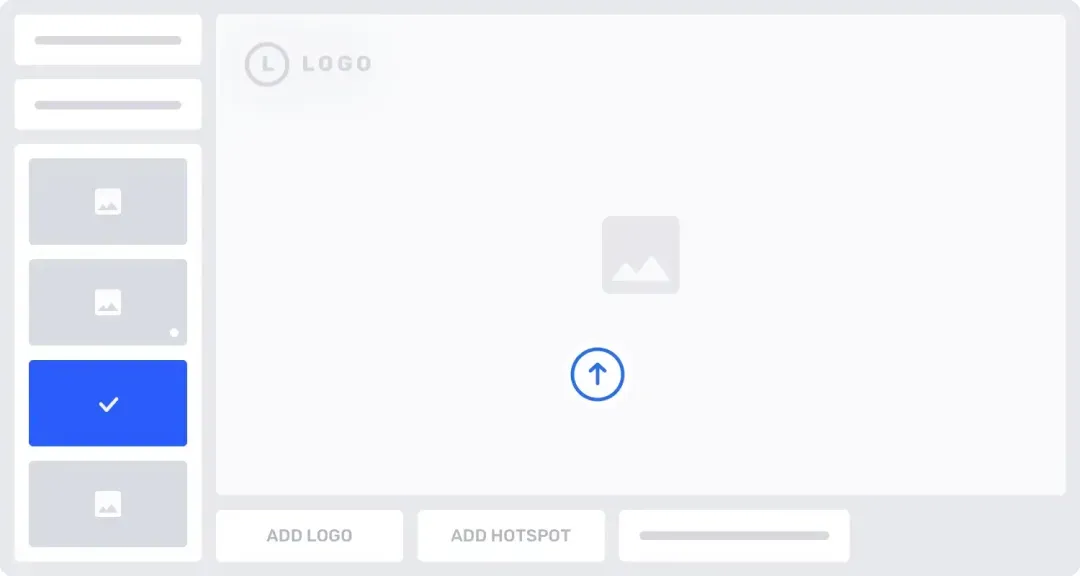
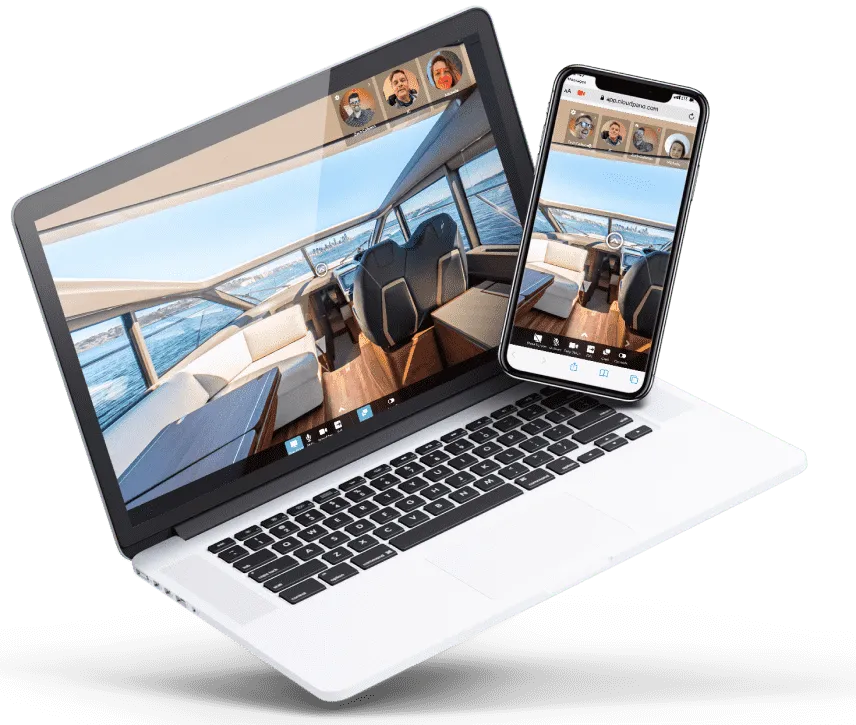
Master the Art of Virtual Tours – Join Our Training Now!
At our Virtual Tour School, we empower creators with the knowledge and skills needed to craft stunning 360° experiences. Whether you're a beginner or looking to level up, our comprehensive training ensures you're equipped to deliver exceptional results for your clients.
-
Step-by-Step Training
Learn the entire process of creating virtual tours, from capturing the perfect shots to publishing professional-grade tours. -
Expert Guidance
Get insights and tips from industry experts who have years of experience in crafting successful virtual tours. -
Hands-On Practice
Work on real projects and gain practical experience with tools, software, and techniques.
Frequently Asked Questions
Get quick answers to common queries about our service, pricing, security, and account management in our FAQ section.
-
How many virtual tours can I create with a Pro Plus plan?
Unlimited
-
What type of photos do I need to create a 360º tour on VT360?
VT360 requires 360º photos with a 2:1 aspect ratio.
-
What type of camera do I need to capture a 360º photo for a 360º tour?
We recommend a single shot 360º camera. Any 360º cameras works well. VT360 is compatible with any 360º photo output.
-
How many photos are needed to create a 360º virtual tour?
You only need one photo to get started.
-
Can we share VT360 tours on the MLS?
Yes, you can customize CloudPano virtual tours to show, or remove, branding based on your MLS requirements.
-
Can I share these virtual tours in a VR headset?
Yes, every 360º tour created with VT360 has the option to be viewed in VR mode.
Sign Up for Free and Start Making Tours Today
Sign up for free and start making tours today.
Or check out our Pro Plus features - Click Here To Learn More
